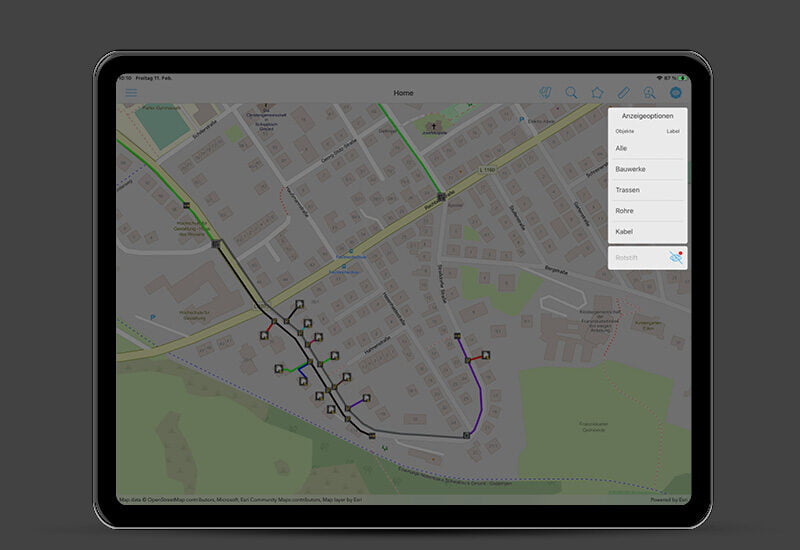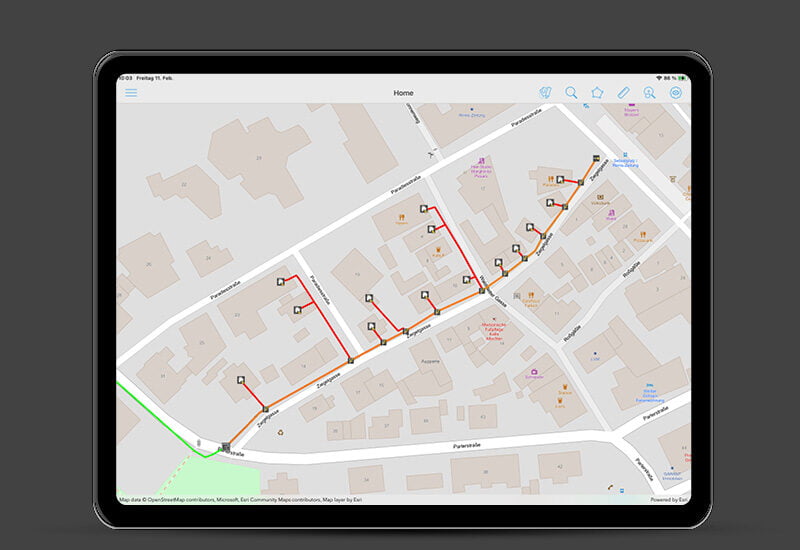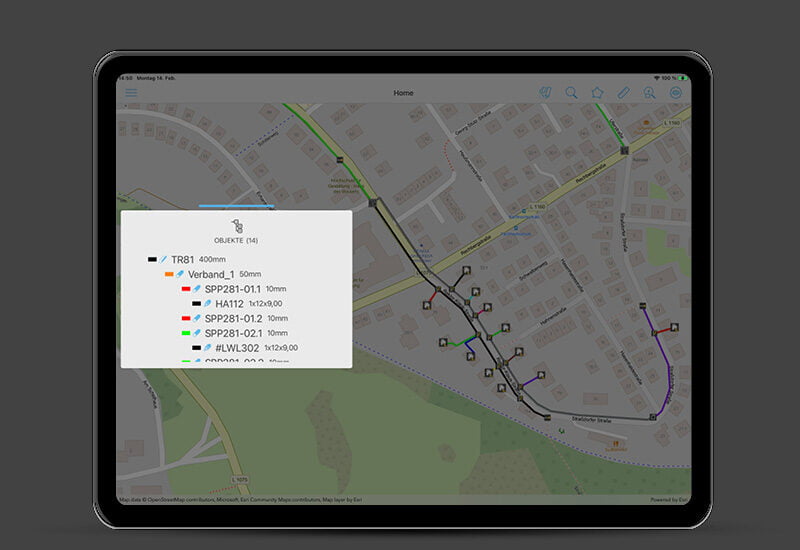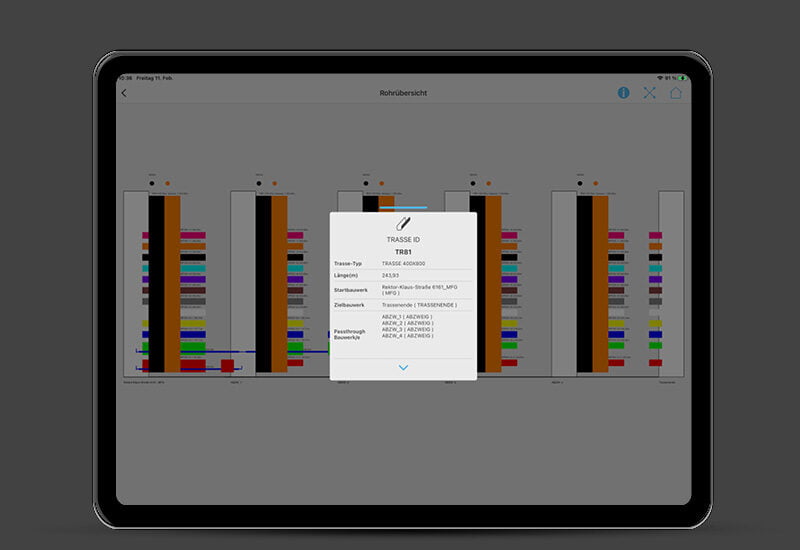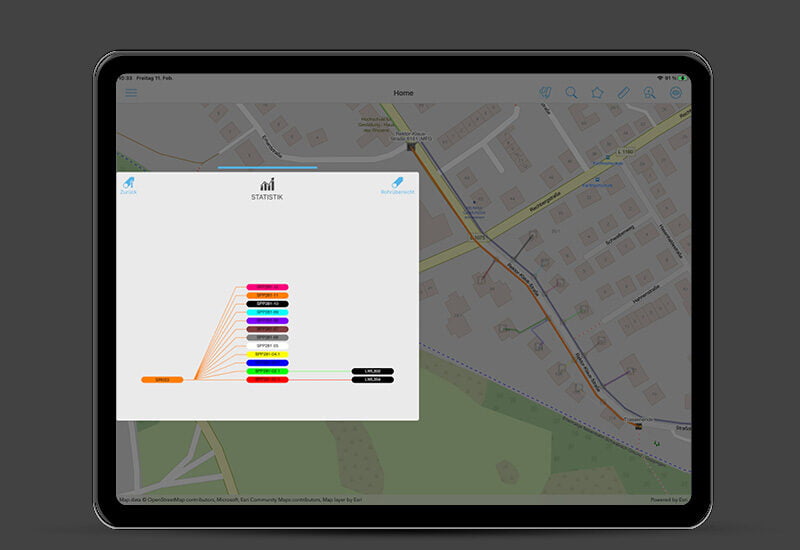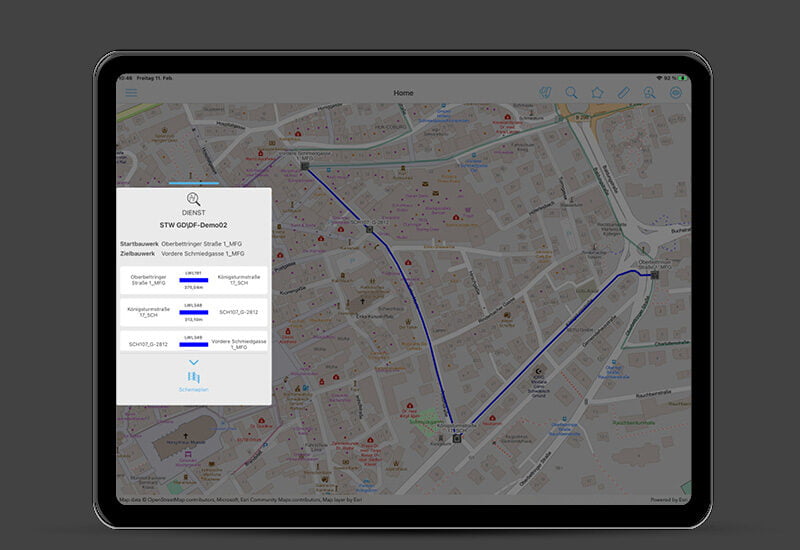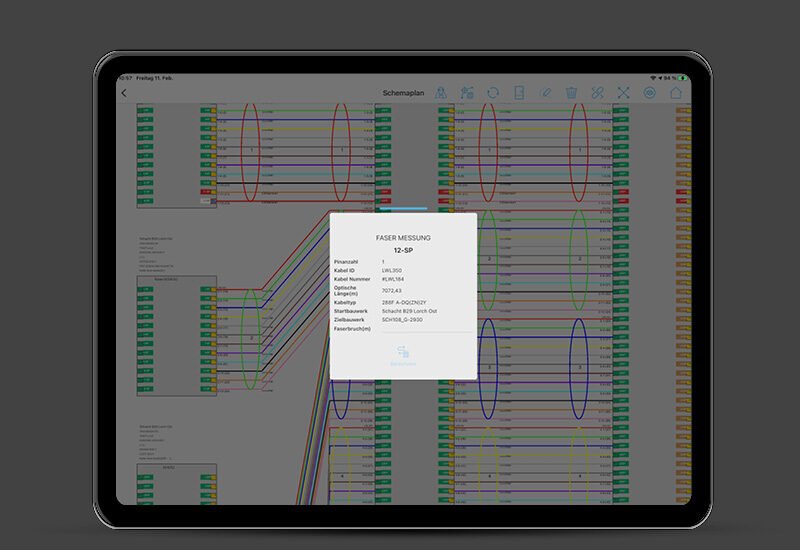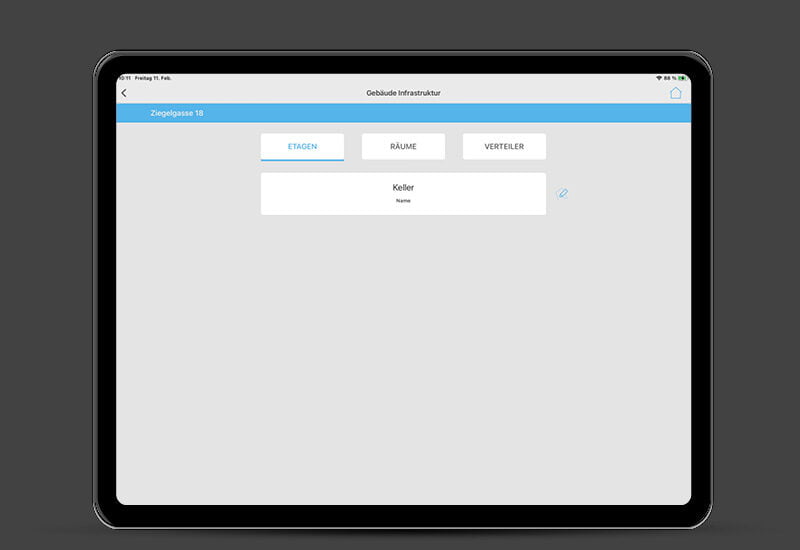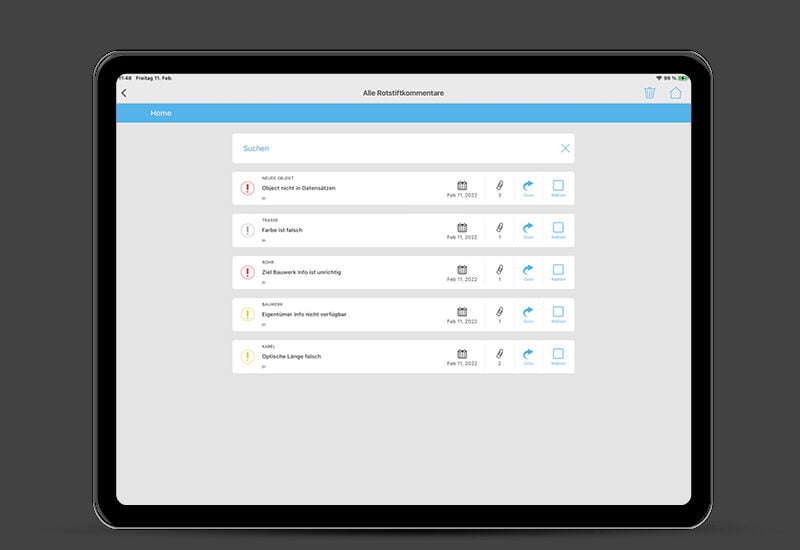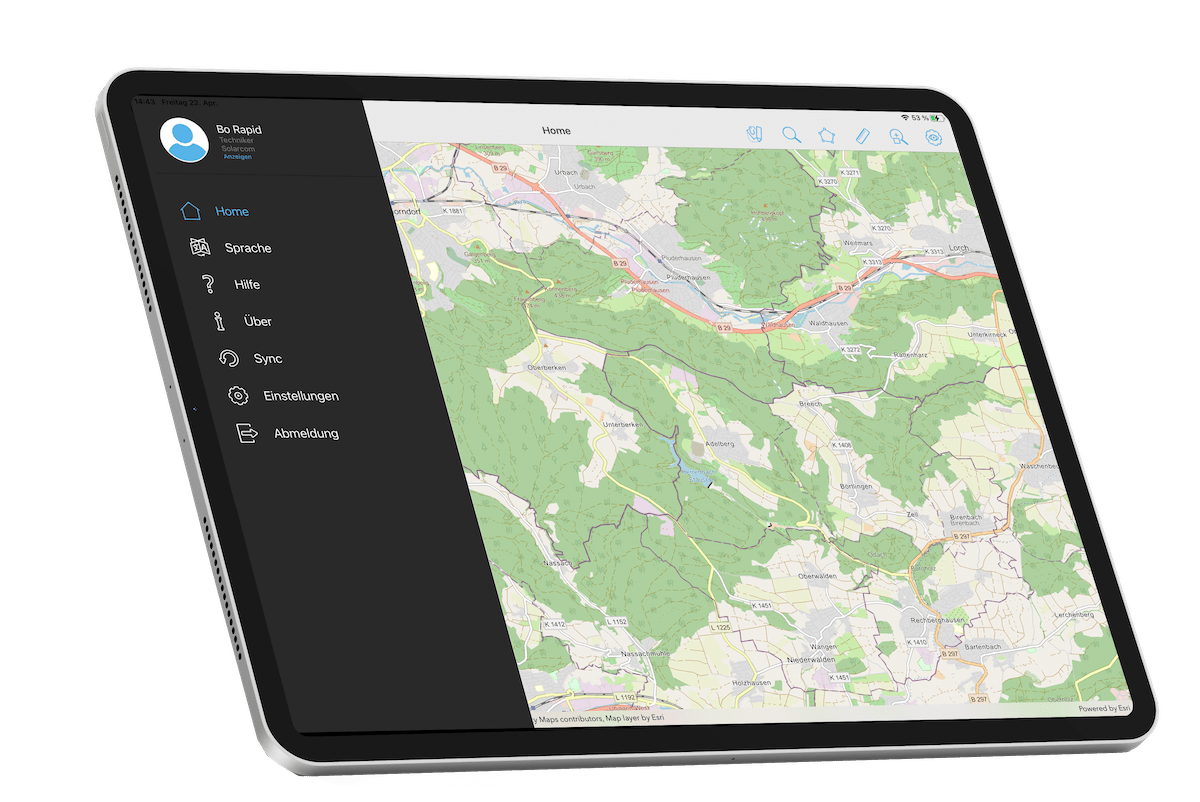cS® MOBILE
Easy access to network
data
Everywhere and offline
KEY FACTS AT A GLANCE
cableScout® Mobile is, as the name suggests, the mobile component of cableScout®. The mobile version is available as a native app for the three operating systems – iOS, Android and Windows. The software has been developed specifically for network operators, whose field employees and service providers rely on up-to-date and easily understandable network information. The application provides the huge benefit that all the important data from a fibre optic network, including any associated map materials, is available offline on a mobile device without an internet or server connection. A server connection is only required to download new or updated data or for the re-transfer of any redlinings.
Network data are transferred from cableScout® via special interfaces into the administrator portal of the mobile version. This specifies which device can retrieve or use which data and for how long. The data in the mobile version are displayed identically with the correct positioning. All important details on buildings, ducts, micro-ducts, cables, connections, signals, distribution cabinets and the components used are included.
A wide range of functions is available for the user to work with. For example, the system can search for a signal and its route can be displayed both in the schematic plan and on the map itself. If this signal is faulty, then by inputting an OTDR measurement value at the relevant measurement port the possible fault site can be visualised on the map. If required, the user can navigate directly to the relevant position using the navigation function. With cableScout® mobile the user can respond immediately to faults without having to obtain additional information from the office.
The redlining function is also particularly useful. This enables comments to be added to each network object in the form of text, speech or images. For example, if a discrepancy is detected in the documentation, this can be captured accordingly and subsequently corrected in the cableScout® data.
The app has been designed to be extremely user-friendly. No special cableScout® knowledge is required nor is there any need to attend a training course. The system is, therefore, up and running very quickly and can be used company-wide by different user groups.
Highlights
cS® MOBILE
Easy access to network data Everywhere and offline
cableScout® Mobile is, as the name suggests, the mobile component of cableScout®. The mobile version is available as a native app for the three operating systems – iOS, Android and Windows. The software has been developed specifically for network operators, whose field employees and service providers rely on up-to-date and easily understandable network information. The application provides the huge benefit that all the important data from a fibre optic network, including any associated map materials, is available offline on a mobile device without an internet or server connection. A server connection is only required to download new or updated data or for the re-transfer of any redlinings.
Network data are transferred from cableScout® via special interfaces into the administrator portal of the mobile version. This specifies which device can retrieve or use which data and for how long. The data in the mobile version are displayed identically with the correct positioning. All important details on buildings, ducts, micro-ducts, cables, connections, signals, distribution cabinets and the components used are included.
A wide range of functions is available for the user to work with. For example, the system can search for a signal and its route can be displayed both in the schematic plan and on the map itself. If this signal is faulty, then by inputting an OTDR measurement value at the relevant measurement port the possible fault site can be visualised on the map. If required, the user can navigate directly to the relevant position using the navigation function. With cableScout® mobile the user can respond immediately to faults without having to obtain additional information from the office.
The redlining function is also particularly useful. This enables comments to be added to each network object in the form of text, speech or images. For example, if a discrepancy is detected in the documentation, this can be captured accordingly and subsequently corrected in the cableScout® data.
The app has been designed to be extremely user-friendly. No special cableScout® knowledge is required nor is there any need to attend a training course. The system is, therefore, up and running very quickly and can be used company-wide by different user groups.
Highlights
cS® MOBILE
Easy access to network data
Everywhere and offline
cableScout® Mobile is, as the name suggests, the mobile component of cableScout®. The mobile version is available as a native app for the three operating systems – iOS, Android and Windows. The software has been developed specifically for network operators, whose field employees and service providers rely on up-to-date and easily understandable network information. The application provides the huge benefit that all the important data from a fibre optic network, including any associated map materials, is available offline on a mobile device without an internet or server connection. A server connection is only required to download new or updated data or for the re-transfer of any redlinings.
Network data are transferred from cableScout® via special interfaces into the administrator portal of the mobile version. This specifies which device can retrieve or use which data and for how long. The data in the mobile version are displayed identically with the correct positioning. All important details on buildings, ducts, micro-ducts, cables, connections, signals, distribution cabinets and the components used are included.
A wide range of functions is available for the user to work with. For example, the system can search for a signal and its route can be displayed both in the schematic plan and on the map itself. If this signal is faulty, then by inputting an OTDR measurement value at the relevant measurement port the possible fault site can be visualised on the map. If required, the user can navigate directly to the relevant position using the navigation function. With cableScout® mobile the user can respond immediately to faults without having to obtain additional information from the office.
The redlining function is also particularly useful. This enables comments to be added to each network object in the form of text, speech or images. For example, if a discrepancy is detected in the documentation, this can be captured accordingly and subsequently corrected in the cableScout® data.
The app has been designed to be extremely user-friendly. No special cableScout® knowledge is required nor is there any need to attend a training course. The system is, therefore, up and running very quickly and can be used company-wide by different user groups.